Hey Guys, It's me SaadMaqsood 🙋🏻♂️, And while using termux I sometimes want to do multiple things at the same time in termux, like editing a Python file while running it constantly. So for that, I use tmux and I am surprised that most of you don't talk about it so, in this post, I am going to show you how you can install tmux on your termux and use it like an advanced hacker. this post is going to be a game-changer for your journey of becoming an ethical hacker, make sure you learn it well. 🔥
What is Tmux?
Tmux, short for "terminal multiplexer", is a powerful tool that allows us to divide our terminal into multiple panes and windows. With Tmux, we can split our terminal into multiple panes, it enables us to work on multiple tasks simultaneously. we can monitor system logs, edit code, run commands, and execute scripts, all within the same terminal window. Tmux also allows us to create and manage multiple terminal sessions. This means we can detach from a session, leaving it running in the background, and later reattach to it, ensuring that our work is not disrupted even when we close the terminal or lose our connection.
Tmux offers flexible window and pane management options. we can create multiple windows, each containing its own set of panes, allowing us to organize our tasks efficiently. This streamlines our workflow, as we can switch between windows and panes with ease, increasing our overall productivity. This helps us to use our termux more efficiently and faster than before.
How to install Tmux in Termux?
Step 1: (Update termux):
apt-get update && apt-get upgrade -y
This command will update all the preinstalled packages in termux.
Step 2: (Install tmux):
pkg install tmux
Termux will download and install the Tmux package from the repositories.
How to USE Tmux in Termux?
Run Tmux:
To start using Tmux, enter the following command in your Termux terminal and the tmux session will be started.
tmux
now session will be live and you can use the below commands to start new windows.
Splitting Panes Vertically:
Splitting Panes Horizontally:
Navigate between panes:
Exit from any panes:
Extra tips:
Creating Windows: Press Ctrl + b followed by c to create a new window. You can switch between windows using Ctrl + b followed by the window number.
Detaching and Attaching: To detach from Tmux and leave it running in the background, press Ctrl + b followed by d. To reattach to a detached session, use the command tmux attach.
Download Tmux Cheat Sheet :
Conclusion:
This was a simple post on you can open multiple sessions on the same screen using Tmux in Termux. By harnessing the power of Tmux, you can multitask effectively, manage sessions easily, and customize your terminal environment according to your preferences and requirement. With the additional exploration of advanced features and customization options, you'll be able to tailor Tmux to supercharge your productivity. There is a chance that you won't learn this in the first go so make sure you keep trying and memorize the shortcut first, If you have any comments or suggestions then use the comment section. thanks for reading guys, and as always, Stay Ethical 👾.







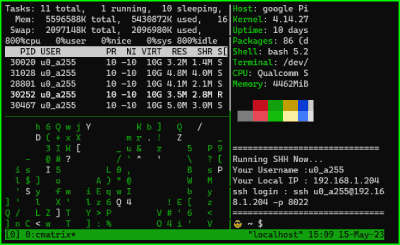
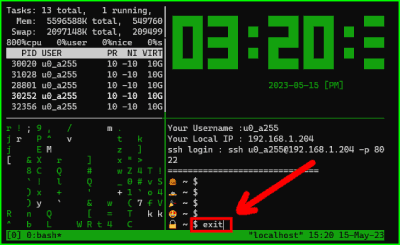










![Ultimate Guide to Install and Use NMAP in Termux [Step-by-Step]](https://blogger.googleusercontent.com/img/a/AVvXsEjxG0wZHAK_DxFgmFpmEDnDRsp4VfCUo4d4bplWv8ue7H6biObBqw76N0orTOX-05knpMKHxbaph30nYGnkRqlS1G4HZHWhGemZKR2q1nQPIcF43ZB-Gme3uFUmKnzLKfXzcAy4ufzcmMTqO2U6A7icbW0N--P8Cd6kGJDwbwJBQ5cRnOuTuUEU187vdqrs=w100)
.png)



1 Comments
Was just sitting in a coffee shop, typing away in termux, and thinking ... can I use tmux on this?
ReplyDeleteI'd just compiled python 3.13.1, and found I wanted to edit with vim and run the code in a simple cycle (rather than using my usual go to of the acode editor app, which is great for editing long files).
Found this article first, and was just what I needed, especially as my tmux memory muscles faded long ago,