Hey everyone 🙋♂️, I've previously written several posts on using Termux for various purposes. One common query revolves around obtaining someone's IP address. Once you have this information, having an IP lookup tool becomes crucial. This tool helps extract important details associated with the IP address, providing valuable insights about the user. It's a lightweight and straightforward tool that I believe can be beneficial for anyone interested in cybersecurity. 📲.
What is the Track-IP Tool in Termux?
Trackip is a tool that allows us to retrieve basic information as well as some advance information from an IP-Address. Let's say we are using the internet and we want to know more about a user then at that situation, we use IP-Grabber tools to grab someones IP-Address and after getting that IP we can put it inside tools like Track-IP and get all the information about the use Including their location.
These IP lookup tools are not that accurate because you get a rough estimate of the location of the user but since you need to grab basic information first Tools like Track-IP are the first tools that anyone uses before doing anything.
Track-IP Tool is created by htr-tech and you can check out his project on GitHub @htr-tech/track-ip.
NOTE: This post is only for educational purpose. I and this site do not support any criminal activity. If you are doing any sort of misuse of this information This site is not responsible for that. THIS SITE ONLY SUPPORT ETHICAL HACKING.
How to Install Track-IP Tool in Termux?
Step 1:
Before Installing the Track-ip tool first Update and upgrade the termux So that we will not get errors while installation.
apt update && apt upgrade -y
Press N if ask about the version.
Step 2:
We have used multiple tools like this in the past but those tools were not really light weight but the Track-IP tool have only 2 requirements to run and that is only Curl & git. so technically we are only using curl to retire the data and get information about the IP from the internet. use below command to install git and curl in your temrux.
pkg install git curl -y
Step 3:
Now all the dependencies are installed in your termux and now we can install the Track-IP Tool in termux using the command given below. The file size of this tool is so light, so just copy and paste the below command and the tool will be installed in 2 sec.
git clone https://github.com/khansaad1275/track-ip
Step 4:
Now Change the directory to track-ip, If you don't know the basic commands of termux then its highly recommended to check this blog:[termux all basic command]
cd track-ip
How to run Track-IP Tool in Termux?
Before following the below command make sure you are inside the Track-ip folder, if you don't know how to do that then just restart your termux and type "cd track-ip" command.
Step 1:
To launch the Track-IP tool you just have to run the bash file name trackip. To start the tool just type below command.
bash trackip
.png)
Step 2:
Now you will see 2 main options and 1 option to exit. you can select any option by typing the number beside it.
Let's say you don't know your own Public IP or You just wanna see how much information your Own Ip-Address contains about you then type 1 and press enter and you will see everything about your own IP-address like in the below image.
Step 3:
The main use of this tool is to find information about someone else IP address, and to fine that you have to select the second option in the tool. If you are in side the first option just type 1 to go back to the main menu and then select option 2.
Now you will have to type the IP-Address that you wanna know more about. for Example here I am using the IP of a facebook server that is ( 69.63.181.11 ). Enter the IP and press enter and you will get your information generated in a second.
You will even get a Link that you can use to fine out more about the IP on google map but as i said the location given by the IP Tracker will not be accurate.
Conclusion:
Track-IP Tool is a really neat tool for IP-Address information-gathering. This tool will help you get the basic information about an IP-Address. If you like this post then I am sure you will like [ How to install IP-Tracer in Termux Without Root ]. If you liked this post then i am sure you will like tools like sherlock and credmap because they are somewhat similar to this tool. If you encounter any tool that is good for termux then let me know in the comments, Also if you have any request or suggestion i am open for it on my Instagram and Email, Thanks for reading and as always 👾 Stay Ethical✌.






.png)




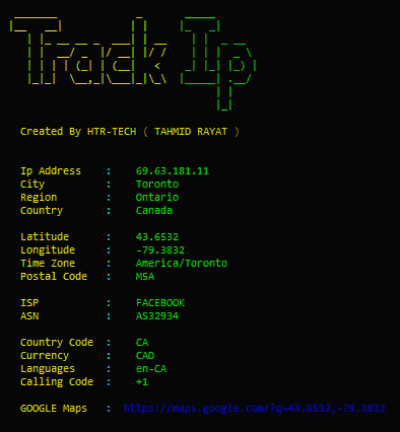









![Ultimate Guide to Install and Use NMAP in Termux [Step-by-Step]](https://blogger.googleusercontent.com/img/a/AVvXsEjxG0wZHAK_DxFgmFpmEDnDRsp4VfCUo4d4bplWv8ue7H6biObBqw76N0orTOX-05knpMKHxbaph30nYGnkRqlS1G4HZHWhGemZKR2q1nQPIcF43ZB-Gme3uFUmKnzLKfXzcAy4ufzcmMTqO2U6A7icbW0N--P8Cd6kGJDwbwJBQ5cRnOuTuUEU187vdqrs=w100)
.png)



0 Comments