What is TermImage in Termux?
Termimage is a simple package in termux that allows you to print any image file inside the termux terminal in text art format. This command is helpful if you wanna print any image in the terminal. also sometimes when we are using termux and we are working with multiple files at the same time and if we wanna look quickly inside an image file to see if it's the right one or not then this package can help us there.
The Important thing to keep here in mind that this will not show you clear images If the image file size is large. so this will work better with logos than the image that you have captured with your phone camera. If you wanna add your youtube channel or any logo in termux when you open any session then termimage can help, also if you are creating tools for termux then you can also use this tool to print something fancy in the terminal.
Install TermImage package in Termux:
To use the Termimage tool in termux you have to first install a small package, and for that, you can use a single line command that I have given you below. This is just a one-time process so once you install this package you can use this command till you uninstall termux or clear the data of the termux app.
pkg install termimage
The Package size is so small so it will be installed in few seconds. if by any chance this command doesn't work then you can use pkg update command to update the termux then after that you will face no issues.
Use TermImage package in Termux:
To display any image in termux terminal you just have to type the below command and the image will be displayed on your termux terminal. Make sure you change the green part of the command with the name or path of the image.
Conclusion:
Termimage is a simple package in termux, and you can use it for your projects. I have wrote this post because only a few people know about this package. if you want to open image files in termux this is not a good way instead you can read this [ How to Open any File In Termux ]. There is nothing much about this tool to talk about but if you have any questions you can ask me in the comments below. Thanks for reading guys and as always stay ethical👾.




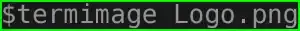










![Ultimate Guide to Install and Use NMAP in Termux [Step-by-Step]](https://blogger.googleusercontent.com/img/a/AVvXsEjxG0wZHAK_DxFgmFpmEDnDRsp4VfCUo4d4bplWv8ue7H6biObBqw76N0orTOX-05knpMKHxbaph30nYGnkRqlS1G4HZHWhGemZKR2q1nQPIcF43ZB-Gme3uFUmKnzLKfXzcAy4ufzcmMTqO2U6A7icbW0N--P8Cd6kGJDwbwJBQ5cRnOuTuUEU187vdqrs=w100)
.png)



3 Comments
can we improve picture quality?
ReplyDeleteJust zoom out as max you can, and load image again....
DeleteNo this is default.
ReplyDelete