Hey Guys 🙋♂️, In my Previous post I have showed you how you can [ Get Instant Covid Case Report in Termux CLI ]. Some of you wanted the same thing but with cryptocurrency Prices, so in this post you are going to learn how you can easily get information about all the crypto coins in your temux with just few commands 📉.
This simple method can be useful for all the people who use termux and are interested in cryptocurrencies. If you mine crypto in your termux then it's better to have this tool in your header so when ever you open it you will get updates about the market. So if you are looking for something light weight and minimal to get your crypto updates, this should be your go-to tool.
What is Termux Crypto rate.sx?
Termux rate.sx is a NodeJS application made for command line interface to get real-time currencies and cryptocurrencies exchange rate. It will show you a nice graphical representation of Crypto currencies, so you can better understand the situation of the coin in the market. If you are interested in a coin and want to know 1 year performance graph, then you can also get this with just a single command. The Crypto Rate.sx have a clean and really fast interface that will allow you to do your research in a really short period of time.
One of the best thing about this termux Crypto tracker is that it requires no installation, and it is available everywhere, the only requirement of this tool is curl. Termux comes with curl preinstalled, so you can these command when ever you want, and you will get instant results.
Termux rate.sx is created by chubin, and you can check out their project @chubin/rate.sx This project is also available for Linux, macOS, and windows too.
How to get Crypto Currency Reports in Termux?
To use this tool in termux you need to use curl in termux and curl is a preinstalled package, so you don't have to install anything. You can just use below command to run this tool. Make sure your internet is working, else this won't work.
Get info about top ten crypto coins:
This below command will give you information about current exchange rates and market capitalization of the top ten crypto-coins in Termux. This is the easiest and primary command about this tool, and you can run this anytime you want.
curl rate.sx
Get Crypto Prices in Other Currencies:
If you use the above command, you will see that, By default, all rates are represented in USD. To get the same info in some other currency like INR or EUR Then you can just add your currency before rate.sx, for better clarity you can change the green part of the command to your desired currency, below I am using "INR" as an example.
Calculate Crypto :
You can also use this tool as cryptocurrency converter/calculator. To convert some amount of cryptocurrencies into money, you have to specify the Number of coins you want to convert into money, For example, to convert 10 Bitcoins (BTC) into US Dollars we can use below command.
You can also specify the currency to convert 10BTC in specific currency. For example, below, I am converting 10 DOGE coins to INR.
curl inr.rate.sx/10doge
Analyze a Crypto with Graph:
If You want to see a graphical representation of any particular crypto in some duration of time, then you can use the below command. By using the below command, you will see a 24hr chart of that coin.
curl rate.sx/eth
If you want to see 30 days chart of a coin, then you just have to add "@30d" at the end of the above command. You can see below example to understand it better.
curl rate.sx/BTC@30d
If you want to see the 30-day graph in any other currency than USD, then you can use the below command, here I am using INR in below command, but you can add any currency you want.
curl inr.rate.sx/btc@30d
Help Options of Termux rate.sx:
If you want to see more options about this tool, then you can type the below command, and you will get the complete command list that you can use with rate.sx.
curl rate.sx/:help
Extra Tips:
You can also use below command to install this script on top of your screen that way, when ever you will open termux you will see all the coins price at your screen which gives your termux a really different feel.
Install this in bash.bashrc file :
echo "clear && curl rate.sx" >> /data/data/com.termux/files/usr/etc/bash.bashrc
Uninstall termux Rate.sx:
To uninstall this script from startup file from termux you have to copy and paste the command from the below box to your termux app and press enter and everything will be changed back to normal. Make sure you copy the entire text below and past it directly to termux.
Conclusion:
Termux rate.sx is a Unique and useful tool for termux user to fetch crypto info using a single command. In this post I have explained you almost everything about this tool in few simple steps. I have also given you commands that you can use to install this script to your termux header, by doing that you will see updated information about crypto whenever you will open termux. You can also create a termux widget shortcut on your home screen for this command too, so you can see this data with just a click of a button. If you liked this post, then I recommend you to check out [ Top 10 Termux Basic Commands & Tools 🔥That You Must Know💯 ]. If you have any request or suggestion about this tool, then you can always comment down below. Thanks For reading Guys, and as always Stay Ethical.👾






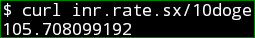












![Ultimate Guide to Install and Use NMAP in Termux [Step-by-Step]](https://blogger.googleusercontent.com/img/a/AVvXsEjxG0wZHAK_DxFgmFpmEDnDRsp4VfCUo4d4bplWv8ue7H6biObBqw76N0orTOX-05knpMKHxbaph30nYGnkRqlS1G4HZHWhGemZKR2q1nQPIcF43ZB-Gme3uFUmKnzLKfXzcAy4ufzcmMTqO2U6A7icbW0N--P8Cd6kGJDwbwJBQ5cRnOuTuUEU187vdqrs=w100)
.png)



0 Comments